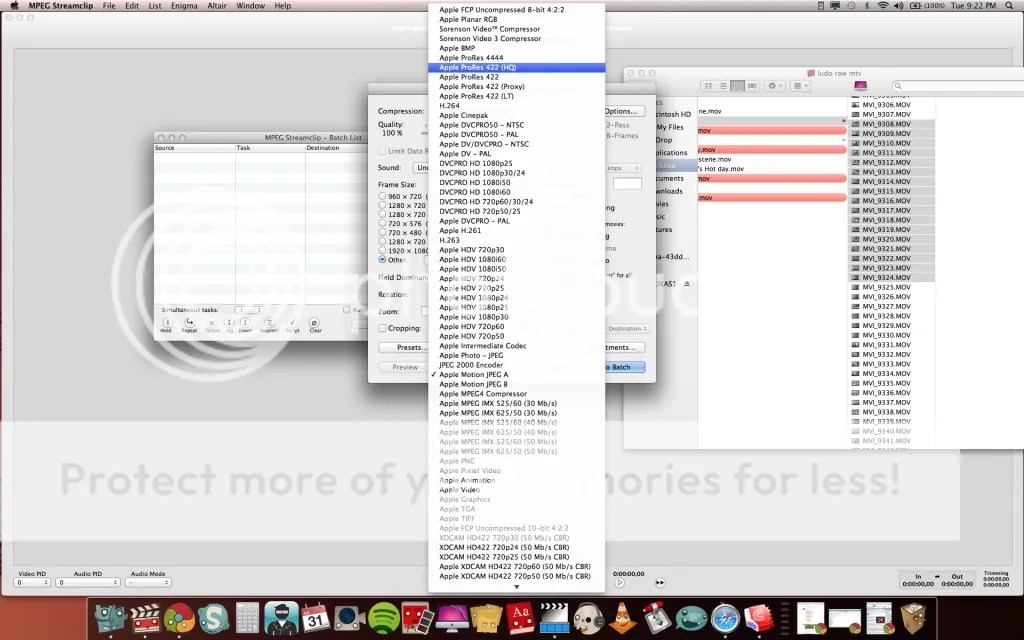…and everyone else who wants to know how to conform your .Mov files into Apple Pro Res 422 HQ.
Hi guys, this is a step by step procedure on how to make convert your raw (the .mov file straight from the camera) to Apple Pro Res 422 (hq)
Download the application from this link:
http://www.alfanet.it/squared5/MPEG_Streamclip_1.9.3b7.dmg
- open .dmg and install
- launch the MPEGStreamclip application
1.Go to the upper part of the screen, click list
2. Select Batch List
3. Go to the folder where your raw files are:
4. Select files you want to convert
5. Drag selected files to the MPEGstreamclip box, like so:
6.A small box will appear (the box in the middle)
7.Click the first option, the one below “Please choose a task”,
a scroll down list will appear. Select Export to Quicktime.
8. A box will appear, like so:
Select where you want to put your converted files.
I suggest you make a new folder. (Option is on the lower left part of the box)
9. After renaming the folder to your desired name,click select.
10. Another box will appear, like so:
11. Put “Quality” to 100%
12.Unless you decide not to use the sound for your clips,do not touch the Sound option.
It should remain Uncompressed, Stereo and auto.
If ever you want to remove sound (to save space in your hard drive or wherever,
click the option where the “Uncompressed” option is, then select “No Sound”.
13. Next is the frame size. Select the one with “(unscaled)” in the end, usually the third option.
Do not touch the options on the right. Leave everything else as is.
14. Go to Compression. The first option you see located on top of the box.
Select “Apple Pro Res 422 (HQ)
15. Now select “To Batch” located on the bottom right of the box.
16.Another box will appear:
then select “Go”, located at the lower right part of the box.
17. Wait. Depending on how many your files are, it usually doesn’t take the whole day to conform it. Smoke. Eat. Drink if you wish, check back after 30 minutes to see if everything is done and complete.
18. Go to the location where you saved your converted files and check.
Now open final cut pro and press command+I or apple+I (dont press +, just command and I or apple and i )
Enjoy *^_^*